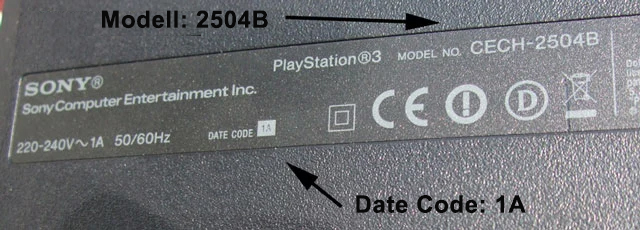PS3 Downgrade
In order to be able to install a custom PS3 firmware, a downgrade is first necessary.
The good news: It's not (anymore) as complicated as it was in the early days of jailbreaking.
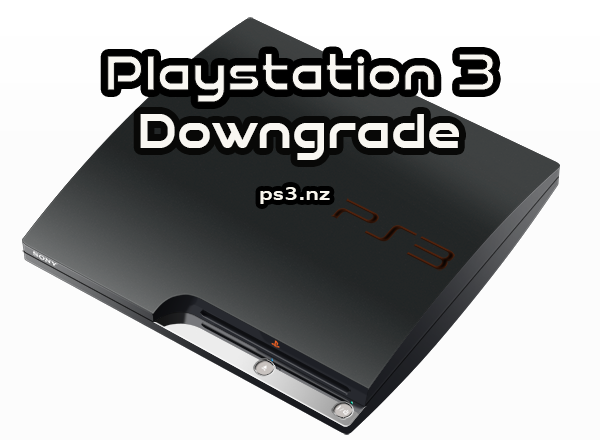
PS3 Downgrade: History
When the first exploit for the PS3 was released in 2010, firmware 3.55 was required. Anyone who had already installed a higher firmware was forced to downgrade to version 3.55. To do this, the PS3 had to be opened and the hardware had to be accessed using various tools.
Fortunately, those days are over and today a downgrade can be completed online in just a few minutes. Instead of a soldering iron, screwdriver and hardware flasher, all you need is an internet connection.
All instructions at your own risk!
The author assumes no responsibility for any damage caused by these instructions. Everyone has to know what they are doing. If you are not sure, you should seek professional help.
PS3 Downgrade: Requirements
Basically: Any PS3 that can be installed with firmware lower than or equal to version 3.55 can be downgraded.
So that includes all PS3 Fat as well as most PS3 Slim models. The PS3 Super Slim is fundamentally not downgradeable.
For the PS3 Slim, the Date Code is crucial from model CECH-25xx (JTP-001). There should be no problems up to Date Code 0D, from Date Code 1A onwards caution is advised and the minimum installable version should be checked with the MinVerChk tool . From the slim model CECH-30xx (KTE-001) onwards, downgrades are no longer possible.
Find out the Date Code
The date code is located on a sticker on the back of the PS3, along with the model name and some other information.
In our example the date code is 1A.
Click me: MinVerChk
Using MinVerChk
The tool can be used on any (original) firmware!- Download MinVerChk (button below)
- Format a USB stick in FAT32
- Copy the PS3 folder from the download including subfolders into the root directory of the stick
- Read the readme-file in the PS3/Update folder and follow the instructions
- Insert the USB stick into the right USB slot of the PS3
- In the XMB, navigate to "Settings > System update > Update via storage medium"
- Follow the instructions. The minimum installable version should now be displayed.
- If 3.56 or higher is displayed, no downgrade is possible
PS3 Downgrade: The online tools
The downgrade can be done online using the proven bguerville toolset.
PS3 Toolset
- USB stick formatted in FAT32
- PS3 original-firmware installed: V 4.75 - V 4.92 (Latest: Playstation Official)
- PS3: Automatic updates disabled
- PS3 is online - recommendation: via LAN cable
- Custom firmware downloaded (More information: here)
The toolset is accessed via the PS3 browser using the following link: http://ps3toolset.com.
Helpful tips and information on how to use the tool can be found here:https://z4.nz/bgtoolset-en.
PS3 downgrade - the alternative: PS3 Flash Writer
If the bguerville Toolset is offline, the downgrade can also be performed online via the Flash Writer.
Click me: PS3 Flash Writer
- USB stick formatted in FAT32
- PS3 Hybrid Firmware (HFW 4.90) installed → Download: HFW 4.90
- PS3: Automatic updates disabled
- PS3 is online - recommendation: via LAN cable
- Custom firmware downloaded → Download: www.z4.nz/evilnat-latest
- Read more about the Flash Writer: Flash Writer