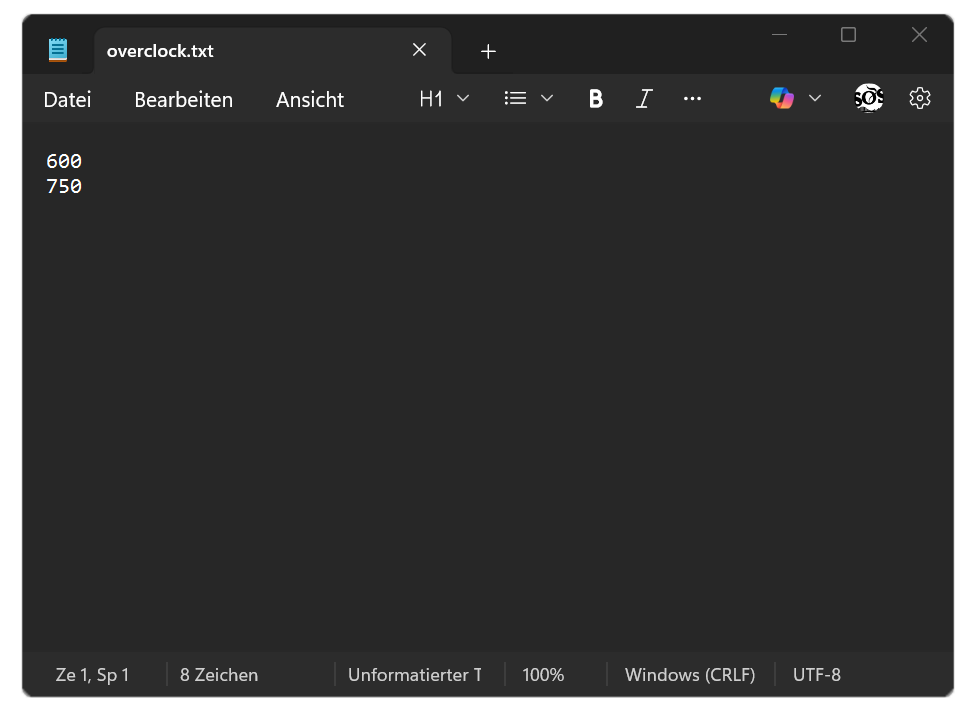With Cobra 8.5, you can overclock the RSX's core and memory frequencies.
Howto
Create a file named overclock.txt and enter the desired frequencies.
Example: I want to overclock the RSX's Core to 600 MHz and the VRAM to 750 MHz. The file looks like this: The first line represents the Core, the second represents the VRAM.
This overclocks the RSX Core to 600 MHz and the VRAM to 750 MHz.
Attention
The values must be a multiple of 50 for the Core and a multiple of 25 for the VRAM. Minimum value: 300 MHzMaximum value: 1050 MHz
After completing the previous step, the overclock.txt file must be copied to the root directory of a FAT32 USB flash drive or to the PS3's internal hard drive.
The paths look like this:PC USB: X:\overclock.txt
PS3 USB: /dev_usb000/overclock.txt
PS3 HDD: /dev_hdd0/overclock.txt
For USB, the right port should be used (/dev_usb000).
Only numbers and no letters or other characters may be used.
Notes
- Start or reboot the PS3 so Cobra loads the file. Once the XMB is loaded, select [Custom Firmware Tools > Overclocking Tools > Check GPU/VRAM Clock Speed] from the Network menu.
- Cobra checks whether /dev_usb000 is mounted and overclocks the PS3. If you turn on the PS3 without a USB flash drive and connect it later, Cobra will overclock the PS3 immediately.
- Overclocking via USB takes priority over the hard drive. If the PS3 crashes with the file on the internal hard drive, you can start the PS3 via the USB flash drive with lower values and then delete the file on the hard drive.
- The default values are 500 MHz for the Core and 650 MHz for the VRAM.
Warning
Use this function with care and caution! You are solely responsible for any damage!